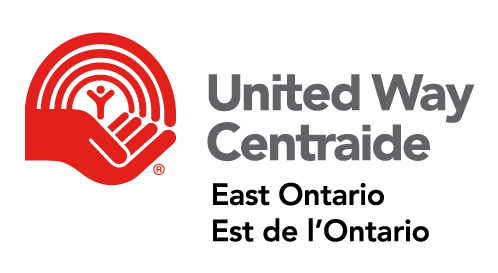FAQs and Troubleshooting
Please note that SurveyMonkey Apply maintains a robust Help Center with much more information than is provided below. Be sure to consult this resource if you have additional questions or technical issues.
Q: Why don’t I see an option to create or to submit an application?
A: You are most likely listed as a “non-administrator” on your organization’s account. These members are able to edit applications on behalf of the organization but will not have access to manage the organization's profile and members. They will also not be able to create or submit applications for an organization.
Q: I can see my organization’s application, but I get an error when trying to edit. How do I fix this?
A: This error occurs when a member is part of an organization but is not attached to the application itself. If you are an administrator, you will be able to resolve this by opening the application and clicking “add member or team” on the lefthand side of the screen. Add yourself to the application, and you should now be able to edit.
If you are a non-administrator, any administrator in your organization can add you to the application. You can also reach out to us at agencyinfo@unitedwayeo.ca.
Q: How do I update my organization’s contact information?
A: There are two places you can update information. The organizational profile, including member contact information, can be found using the “manage organization” button in the top right of the screen.
If you have team members other than the primary administrator/contact person for your agency attached to your existing applications, please be sure to update the application contacts as well, using the “add member or team” button on the lefthand side of the application view. This ensures that any messages related to the funded program will reach the appropriate contact.
Q: Can more than one person edit the Proposal at the same time?
A: Yes, but this is not recommended due to the risk of overwriting data. If you have multiple team members working on an application, be sure to avoid working on the same task at the same time as another team member.